Certain versions of the IntelliPlant software printing system rely on a Microsoft Windows system component called the Microsoft XPS Document Writer. Microsoft does not always enable this component so we have included instructions here.
To enable the Microsoft XPS Document Writer you will need to access the windows features dialog. Press the start menu and type “Turn Windows features on and off”. The system should autocomplete before you finish typing Windows.
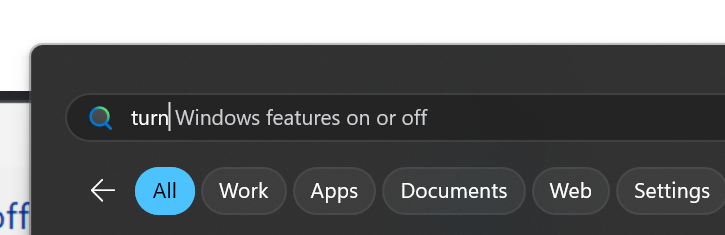
Select it in the menu.
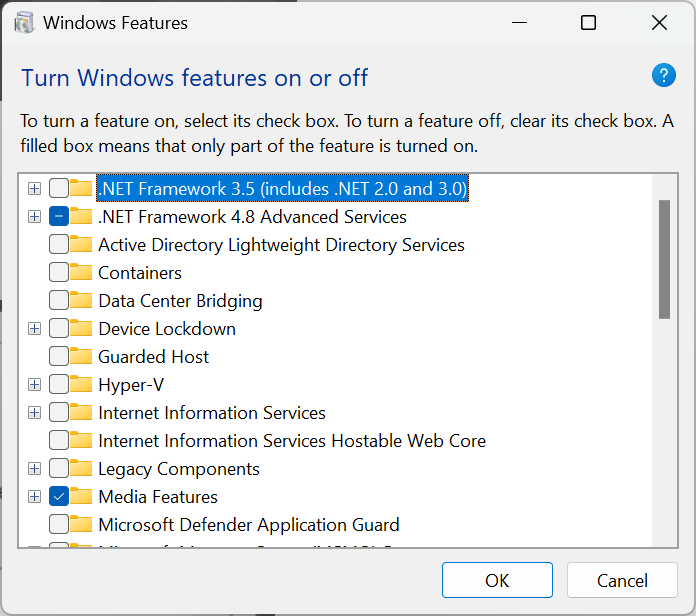
Scroll down until you find the Microsoft XPS Document Writer and ensure it is checked.
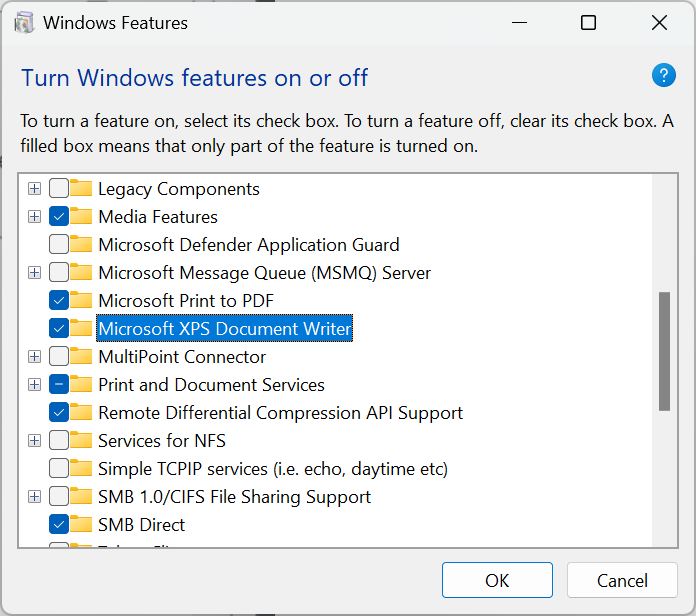
Press OK and wait while the system installs the necessary components. You should be able to print within the IntelliPlant Client now.